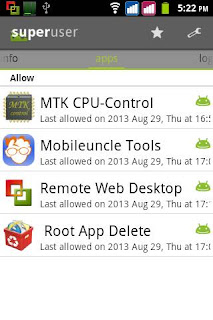1st Install CWM Recovery
Method Here: http://wakndroid.blogspot.com/2013/08/cwm-recovery-for-qmobile-noir-a5-and.html
2nd Install Root Rom
Download this Rom and copy to your sdcard (QMobile_signed_082913_181516.zip).
3rd Go in Recovery Mode.
Power Off Your Mobile, Press and Hold Volume + Button then Press power Button and Release but continue hold Volume + Button, Now You are in recovery mode.
4th Install Root Rom
In Recovery mode use volume + or volume - buttons for up down and search button for select.
now select option (- install zip from sdcard) then (- choose zip from sdcard) then select (- QMobile_signed_082913_181516.zip) and the select YES!!!
After install this update Qmobile A5 Rooted!! Bravo
Any Complain comments here
wakndroid.blogspot.com
Rom Screen Shots
Method Here: http://wakndroid.blogspot.com/2013/08/cwm-recovery-for-qmobile-noir-a5-and.html
2nd Install Root Rom
Download this Rom and copy to your sdcard (QMobile_signed_082913_181516.zip).
3rd Go in Recovery Mode.
Power Off Your Mobile, Press and Hold Volume + Button then Press power Button and Release but continue hold Volume + Button, Now You are in recovery mode.
4th Install Root Rom
In Recovery mode use volume + or volume - buttons for up down and search button for select.
now select option (- install zip from sdcard) then (- choose zip from sdcard) then select (- QMobile_signed_082913_181516.zip) and the select YES!!!
After install this update Qmobile A5 Rooted!! Bravo
Any Complain comments here
wakndroid.blogspot.com
Rom Screen Shots